 Chemical Formula Tutor
Chemical Formula Tutor
 The
Startup Window allows the user to select the correct level to work
at
The
Startup Window allows the user to select the correct level to work
at

note:
You can Change the Level Names and Edit these to suit, with the built in
Editor in the Editor Edition.
 The
Learn Mode
The
Learn Mode
Drag-Drop learning and practice with formulae.

- Move the mouse cursor, Hints display the name of the ion and the
cursor shows its charge.
- Double Click or Drag ions to the balance, Hints will tell you what
you need to do to balance the charges.
- When the charges are being balanced, the formula of the substance
will be displayed in the formula frame and an atom counter shows
numbers of each type of atom.
- To find out the name of the substance move the mouse cursor to the
formula frame.
- To immediately show the formula, Drag the ions directly to the
formula frame
 The Test
Mode randomly selects ions from the Level you have chosen
The Test
Mode randomly selects ions from the Level you have chosen

To Make the Test More Challenging
- Include or exclude Atom Counting Questions
- Testing can be done with or without the extra pressure of time
You can set how long the timed test will run for
- Hide or Show the positive and / or negative ions
 Top
Scores
Top
Scores
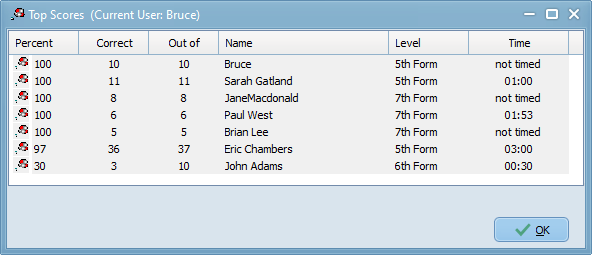
Microsoft Store
Web Page

App

(if you want to edit the levels and formulas, choose the Editor Edition below)
 The Editor (available in the Editor Edition below)
The Editor (available in the Editor Edition below)

Chemical Formula Tutor's online Editor makes it easy to:
- Clone
- Add
- Delete
- Modify, and
- Rename
both
Levels and
Formulas
Microsoft Store
Web Page

App

 Home Page
Home Page
 Chemical Formula Tutor
Chemical Formula Tutor
 Chemical Formula Tutor
Chemical Formula Tutor
![]() The
Startup Window allows the user to select the correct level to work
at
The
Startup Window allows the user to select the correct level to work
at 
![]() The
Learn Mode
The
Learn Mode
![]() The Test
Mode randomly selects ions from the Level you have chosen
The Test
Mode randomly selects ions from the Level you have chosen
![]() Top
Scores
Top
Scores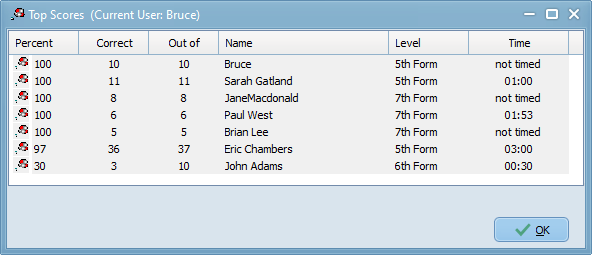
![]() The Editor (available in the Editor Edition below)
The Editor (available in the Editor Edition below)
